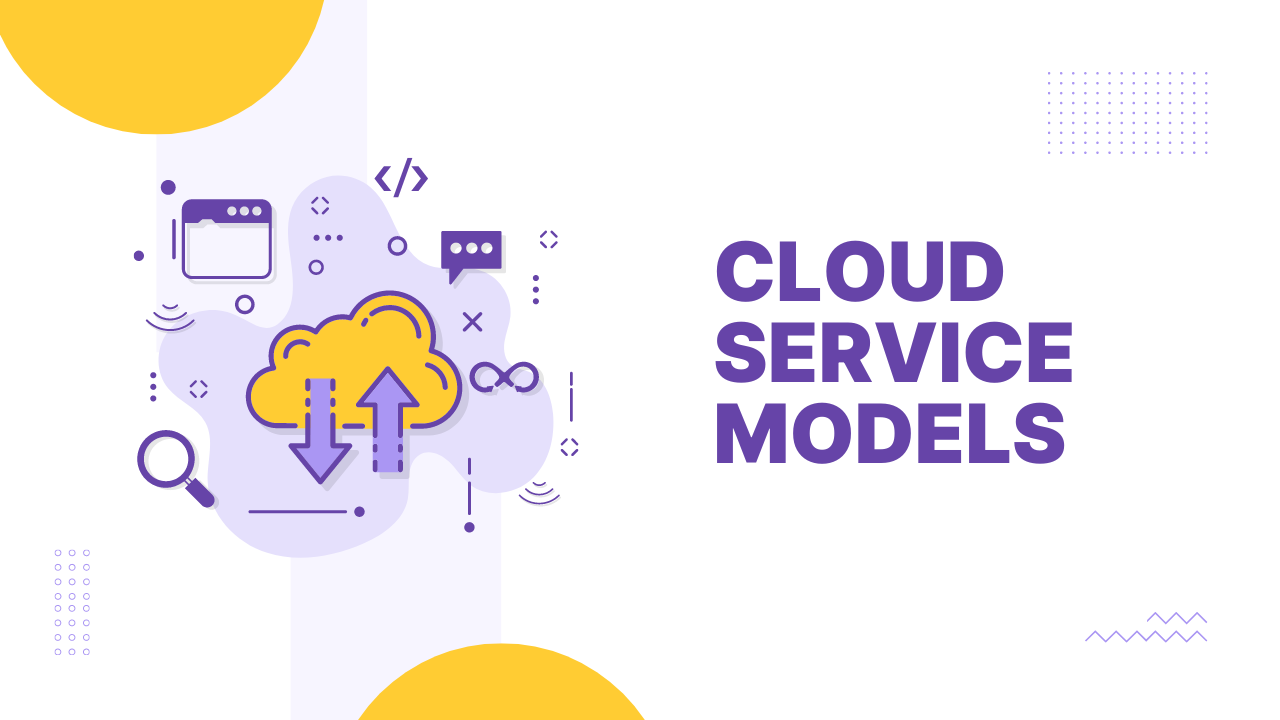In today’s digital era, businesses are increasingly turning to cloud computing to enhance their operational efficiency, reduce costs, and improve scalability. However, navigating the vast landscape of cloud services can be overwhelming due to the different models available. This article will demystify the three primary cloud service models—Infrastructure as a Service (IaaS), Platform as a Service (PaaS), and Software as a Service (SaaS)—by explaining their definitions, use cases, benefits, and drawbacks.
What is Cloud Computing?
Before diving into the specific service models, it is essential to understand what cloud computing is. At its core, cloud computing is the delivery of computing services—including servers, storage, databases, networking, software, and analytics—over the Internet (“the cloud”). This allows organizations to access technology resources on-demand, without the need for extensive on-premises hardware or software infrastructure. Cloud computing offers flexibility, scalability, and cost savings compared to traditional IT solutions.
Overview of Cloud Service Models
Cloud service models are categorized into three primary types: IaaS, PaaS, and SaaS. Each model serves different business needs and use cases, providing varying levels of control, management, and functionality. Here’s a closer look at each model:
1. Infrastructure as a Service (IaaS)
Definition: IaaS is the most fundamental cloud service model that provides virtualized computing resources over the Internet. It enables organizations to rent IT infrastructure, such as servers, storage, and networking, on a pay-as-you-go basis.
Key Features:
- Scalability: Businesses can easily scale resources up or down based on demand.
- Control: Users have complete control over their infrastructure, allowing for customization.
- Accessibility: Access to resources can be done remotely from any location with an Internet connection.
Use Cases:
- Development and Testing: IaaS is ideal for development teams needing environments for testing applications without the overhead of managing physical servers.
- Website Hosting: Businesses can host websites and applications without investing in hardware.
- Big Data Analytics: IaaS can handle large data processing and storage requirements.
Popular Providers: Some popular IaaS providers include Amazon Web Services (AWS), Microsoft Azure, and Google Cloud Platform (GCP).
Benefits:
- Cost Efficiency: IaaS eliminates the need for upfront hardware investments.
- Flexibility: Organizations can choose specific configurations that meet their needs.
- Disaster Recovery: IaaS solutions often include data backup and recovery options.
Drawbacks:
- Management Complexity: Users are responsible for managing the operating system and applications, which can increase complexity.
- Security Concerns: While providers implement security measures, users must ensure their configurations are secure.
2. Platform as a Service (PaaS)
Definition: PaaS provides a cloud-based platform that allows developers to build, deploy, and manage applications without worrying about the underlying infrastructure. It offers a complete development environment in the cloud.
Key Features:
- Integrated Development Tools: PaaS solutions come with built-in tools for development, testing, and deployment.
- Collaboration: Developers can collaborate easily on projects from different locations.
- Automatic Updates: PaaS providers handle updates and maintenance, allowing developers to focus on coding.
Use Cases:
- Application Development: PaaS is widely used for developing web applications and APIs.
- Microservices Architecture: It supports the development of microservices, allowing for greater modularity in applications.
- Data Analysis: PaaS can be utilized for building applications that analyze large sets of data.
Popular Providers: Some popular PaaS providers include Heroku, Red Hat OpenShift, and Google App Engine.
Benefits:
- Speed of Development: PaaS significantly reduces the time required to develop applications.
- Cost Savings: It reduces the need for hardware and software licensing costs.
- Focus on Innovation: Developers can focus on coding and innovation rather than managing infrastructure.
Drawbacks:
- Vendor Lock-In: Switching providers can be challenging due to the unique tools and services offered by each PaaS vendor.
- Limited Control: Users may have less control over the underlying infrastructure and software.
3. Software as a Service (SaaS)
Definition: SaaS is a cloud service model that delivers software applications over the Internet on a subscription basis. Users access applications through a web browser without needing to install or maintain them on local devices.
Key Features:
- Accessibility: SaaS applications can be accessed from any device with Internet connectivity.
- Automatic Updates: The provider handles all updates and maintenance.
- Multi-Tenancy: Multiple users can share the same application and infrastructure while keeping their data separate.
Use Cases:
- Business Applications: SaaS is commonly used for applications like email (e.g., Gmail), customer relationship management (CRM) systems (e.g., Salesforce), and collaboration tools (e.g., Slack).
- E-Commerce: Online shopping platforms often leverage SaaS solutions for payment processing and inventory management.
- Project Management: Tools like Trello or Asana are popular SaaS applications for managing projects and team collaboration.
Popular Providers: Notable SaaS providers include Microsoft 365, Dropbox, and Zoom.
Benefits:
- Ease of Use: SaaS applications typically require little to no training to use.
- Cost-Effective: Subscription pricing reduces upfront costs associated with traditional software licenses.
- Scalability: Users can easily add or remove licenses as needed.
Drawbacks:
- Limited Customization: SaaS applications may not provide the level of customization required for specific business processes.
- Dependency on Internet Connectivity: Users must have a stable Internet connection to access SaaS applications.
Comparing IaaS, PaaS, and SaaS
To better understand the distinctions between these cloud service models, here’s a comparative overview:
| Feature | IaaS | PaaS | SaaS |
|---|---|---|---|
| Control | High | Medium | Low |
| Management | User manages OS & applications | Provider manages OS; user manages apps | Provider manages everything |
| Flexibility | High | Medium | Low |
| Accessibility | Remote access via internet | Remote access via internet | Remote access via browser |
| Use Cases | Infrastructure, hosting | Application development | Business applications |
| Pricing Model | Pay-as-you-go | Subscription-based | Subscription-based |
Choosing the Right Cloud Service Model
When selecting the appropriate cloud service model for your business, consider the following factors:
- Business Needs: Assess your organization’s specific requirements, including the level of control, management, and customization needed.
- Technical Expertise: Evaluate your team’s technical expertise. If your team lacks experience in managing infrastructure, SaaS or PaaS may be more suitable.
- Cost Considerations: Analyze your budget and the cost implications of each service model. While IaaS might be cost-effective for infrastructure, SaaS can save costs on software licensing.
- Scalability: Consider how easily the model can scale with your business growth. IaaS offers great flexibility, while SaaS allows for quick adjustments to user counts.
- Security Requirements: Understand your organization’s security needs. IaaS allows for more control over security configurations, while SaaS solutions must adhere to the provider’s security protocols.
Conclusion
In summary, understanding cloud service models—IaaS, PaaS, and SaaS—is essential for organizations seeking to leverage cloud computing effectively. Each model serves distinct purposes, offering varying degrees of control, management, and functionality. By evaluating your business needs, technical expertise, and budget, you can make informed decisions about which cloud service model aligns best with your organizational goals. As cloud technology continues to evolve, these models will play a pivotal role in shaping the future of business operations and IT infrastructure.